I recently had the opportunity to contribute to the Microsoft Graph documentation by contributing to a lab that came out of a need I had.
tl;dr; Check out how to Create a Microsoft Graph JSON Batch Custom Connector for Microsoft Flow for a great Hands on Lab!
The lab walks you through learning more about the custom connector and $batch endpoint of the Microsoft Graph. The lab, and the opportunity to contribute a little something back to the community, came from working on some automation using Microsoft Flow to see how far Flow could be pushed in creating Graph resources, including Groups, Teams, OneNote and Planner. At the time, the roadblock I was hitting was that I needed to act as an application, using App only permissions, not as a specific user. During the process, I reached out via Twitter to see what I might be missing.
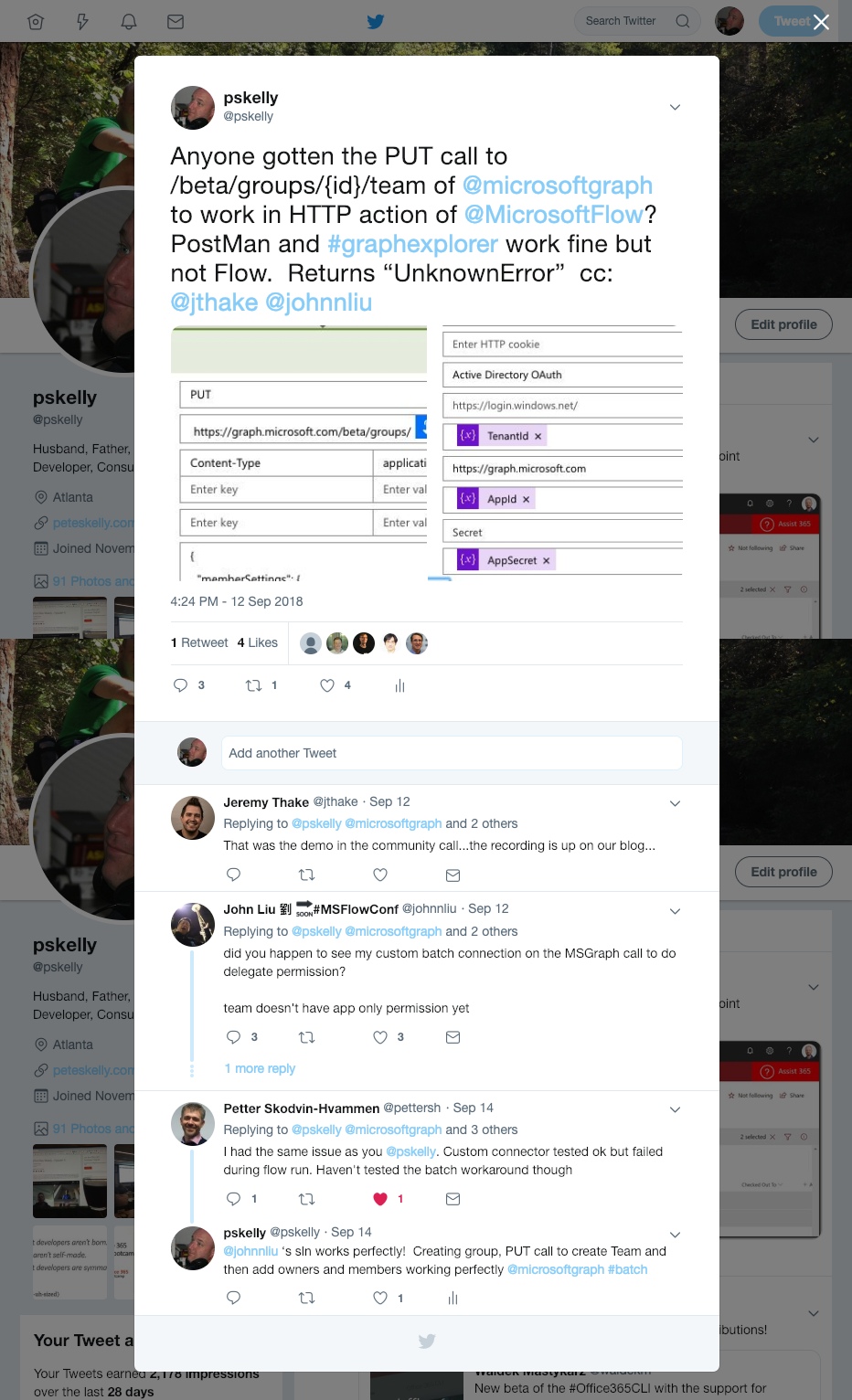
Jeremy Thake, Senior PM on the Graph Team, and John Liu came to the rescue. At the time, Graph did not support the App only permissions for Teams that I needed (this has recently changed). It turns out John had recently written about creating a magic wishing wand and presented the solution during the September 2018 Microsoft Graph community call about creating a custom Flow connector to do exactly what I wanted to do.
BTW - If you don't already have the #MicrosoftGraph community calls on your calendar, they are a great way to keep on top of the capabilities. The Graph Explorer even has a sample which adds the meeting to your calendar!
If you don't have the #MicrosoftGraph dev community call on your calendar. Simple visit Graph Explorer https://t.co/DygnVV6A9r , sign in on left hand side, select Outlook Calendar samples and run it ;-) #Office365Dev #office365 pic.twitter.com/dQd1K4DUpm
— Jeremy Thake (@jthake) September 20, 2018
Working on the lab was a lot of fun. Finding ways to contribute back to community is always a good thing. Hopefully this helps someone out there learn a little bit about Flow and Microsoft Graph! Thanks @jthake for the opportunity to contribute!
HTH - leave me a message and let me know how you liked the lab!