TIL: Using a .gitconfig file to manage when secrets and other files are not checked into source control is a wonderful thing. That is, until you try to figure out why a file is NOT included in source control. One command and one .gitignore file can really help you and trip you up. This is the story of forgetting that I set a global ignore file and what I learned tracking down the issue.
Apparently the tale started in September 2017 with the creation of a .gitignore_global file in my ~/ user folder. It seems I had done this originally to add a local.settings.json in order to globally exclude these often sensitive configuration files from being checked in to source control.
Well, time passes, you get a little older and you forget what else you might have put in there. I was also apparently using developer.settings.json and excluded that file name globally as well at some point in time. That is the back story.
Fast forward several years, I recently wanted to check in developer.settings.json and could not. It kept appearing as excluded in VS Code (as a dimmed file name in my color scheme).
In researching where this might be excluded, I came across the following command.
git config --list --show-scope --show-origin
The above command outputs the following.
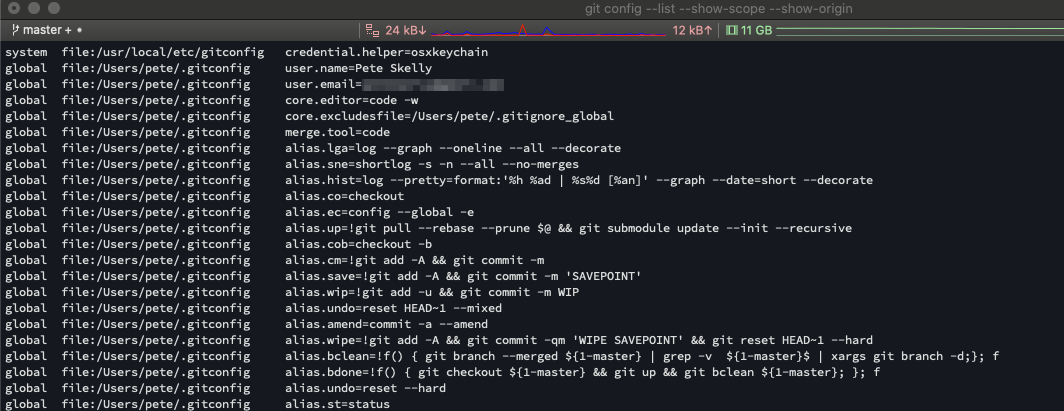
The core.excludesfile entry led me back to the .gitignore_global file and I found the issue. Apparently I was a bit aggressive in my exclusions... Problem solved!
Turns out the command is a relatively new capability, or at least a refinement, in Git v2.26. See git 2.26.0 is here! for more details. HTH someone else. I am sure I will be referring back to this in the future.